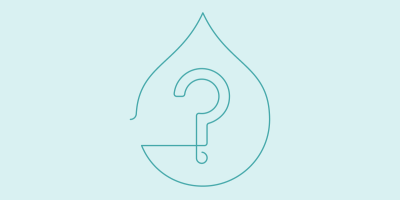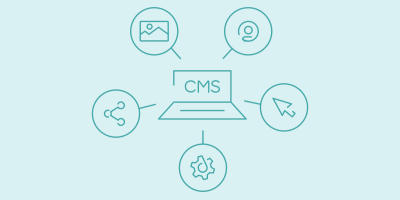Tips for Choosing a CMS
Collection :
The wide world of content management systems offers organizations a bunch of capabilities that translate into content-based business value. Assessing different types of CMSs and the various benefits of a CMS are two great initial steps leading up to choosing which CMS is right for your organization.
This article will serve as a checklist for your baseline considerations when choosing a CMS for your organization.
Major considerations for choosing a CMS
The first, and most often reiterated, point I’ll make is that no two businesses are the same. The process of choosing a content management system will always have unique twists that are organization-specific.
Still, there are some universal considerations that should always be part of the equation: SEO, omnichannel publishing, translation, security, low-code tooling, external tool integrations, and analytics.
With all this (and then some) in a central CMS platform, you position your business for content success. Let’s explore what gets you there.
5 tips for choosing a CMS
The most difficult aspect of choosing a CMS is aligning it with stakeholder goals across your organization. It should go without saying that you set yourself up for success by selecting a platform with value for multiple teams. Below are the various dimensions to consider and take into account when shopping for a CMS.
1. Identify business needs
First things first: Identify your business needs and goals — present and future. It’s important not to go too wild here. Boiling the ocean by looking into every possible business need will delay decision-making and put unnecessary pressure on decision makers.
Look for the most important goals and align your CMS search with them. At Acquia, we call these vital few objectives (VFOs). Rather than overwhelming yourself by breaking down all possible goals, VFOs encourage your organization to magnify the most important present and future objectives and measure how a CMS might achieve them.
2. Get buy-in
Talk to internal stakeholders beforehand and learn exactly what they need from a CMS. It doesn’t matter if you understand how a CMS benefits your team, it’s your job to translate value across teams in terms they understand. A CMS can have the coolest capabilities ever, but if you can’t translate them into business value as it applies to different stakeholders — especially the ones in charge of buying solutions — you won’t get far.
Getting buy-in requires you to put your sales hat on and show different departments hard evidence of how it’ll make their lives easier, save time, and cut costs.
3. Marketing functionality
When choosing a CMS, think about the marketing functionalities your content needs to perform. You’ve got to consider how a CMS supports:
- SEO
- Analytics
- Multilingual translation
- Third-party integrations
- Omnichannel publishing
They all play a part in the success (and failure) of your content. No single capability is more important than the others, but without competent SEO attached to your world-class content, it may not be visible to search engines. On the other side of the coin, good analytics help you see how that content performs over time, offering insight into strategic changes to implement, content gaps to fill, and general performance that can lift your content to the top of the SERPs.
Then, you need to consider questions like: To which digital channels will we publish? In which countries or regions do we want our content to best perform? What other technologies will my CMS have to play nicely with? Your CMS needs to address such questions.
Marketing functionality, as a whole, is about giving your content adequate footing, then being able to adapt it for best optimization.
4. Scalability
It’s at this point that knowing future plans comes into play. If a CMS can solve immediate problems, that’s great!
But you also need a solution that grows with your business. Few things are worse than buying a CMS only to have to switch platforms a year later because you hadn’t considered your own development.
You want a CMS that helps you in the short term but can handle long-term growth. Not sure what your organization’s future holds? That’s okay! When choosing a content management system, it never hurts to test CMS vendors. Have them show you a demo of a client similar to you in size and how their CMS handled rapid growth. Here are a few good questions to lead with:
- What examples do you have of customer success?
- What departments/teams in your own organization use a CMS? What do they use it for?
- How big of a team does it take to support X number of websites in Y number of languages?
- What does your product roadmap look like? (Then ask your team if the changes that the vendor outlined impact the way they’d use the CMS.)
- Does your CMS integrate with our third-party technologies?
You’ll get a pretty quick idea as to their strong suits and limitations. Remember: You’re in charge here — make them earn your business.
5. Determine the best CMS type for your business
There are three CMS types to vet:
- Open source CMS: Free to low cost, can be tailored to diverse business needs, highly scalable
- Proprietary CMS: Paid software, built mostly for larger businesses, restrictive vendor agreements
- SaaS CMS: Subscription model, made for small and midsize businesses, plug-and-play
Each one works well, but your business goals, size, and users will determine which route is best for your organization. Furthermore, the architectures that make a CMS run are equally important. Imagine it this way: a CMS is what delivers your content, the architecture is how that CMS delivers it. Those architectures are:
- Traditional: Build content on the back end, publish on the front end. The front end and back end are tightly coupled. They work well if you don’t need to publish to multiple different channels.
- Headless: Build content and publish it to multiple devices and channels via API endpoints. It doesn’t have its own front-end presentation layer, but APIs help publish to whatever front end you need your content to appear in.
- Hybrid: Build and store content in the back end, then choose to publish via the attached front end or through APIs to different front ends. Think of it as the best parts of traditional and headless.
Each of the CMS types can be one or a combination of these architectures. Again, it comes down to business goals and matching them to the best CMS and architecture combination.
Get started with a CMS today
Choosing a content management system is a thoughtful process, but you’re nearing the end of it. After considering the points above, you can better challenge vendors on their claims and see beyond the hype. We volunteer ourselves first. Why not test Drupal?

Stack up your questions and put Drupal through the gauntlet. We’re ready for it and would love to talk with you.