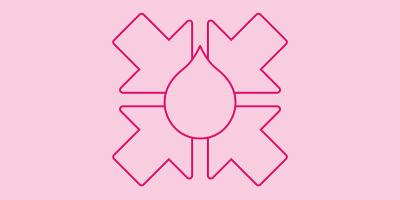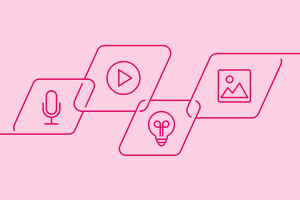
How to Simplify Brand Management With DAM
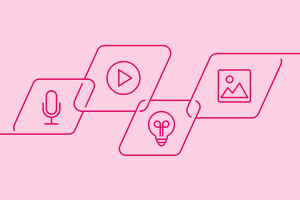
Every customer interaction is an opportunity to build customer loyalty. And brands that consistently deliver compelling, accurate, and relevant experiences are able to rise above their competition.
But this is no small feat! Even one misstep can put a brand’s reputation at risk.
That’s why companies of all shapes and sizes need brand management to safeguard their identity and control their narrative.
Acquia’s digital asset management (DAM) solution gives marketers easy-to-use tools to manage their brand across teams and channels. And in our guide, How to Simplify Brand Management With DAM, we outline how to use three DAM features — Portals, Templates, and integrations — to activate your brand content at scale.
Here’s an overview of what you’ll find inside the guide.
Portals to manage and share brand guidelines
Acquia’s Portals application offers a flexible, attractive, and simple way to share content within a branded environment. Many Acquia DAM (Widen) customers use portals to display and share their brand guidelines, so all stakeholders have easy access to essential brand assets — along with instructions for proper use.
In the guide, we use Acquia’s own brand portal to share how key elements empower teams to create cohesive customer experiences.
Templates to localize essential campaign materials
Another brand challenge is localization. Global campaign materials need to accommodate local languages and cultures, without compromising brand standards. Acquia’s Templates application gives DAM users the ability to customize marketing materials, while the creative team remains in full control of the brand.
In the guide, we share an example of a product brochure template with copy and design elements that can be updated — all within guidelines set by the brand manager.
Integrations to simplify content distribution
Connecting Acquia DAM with other essential platforms allows assets to sync across tools — helping to ensure consistency and accuracy across channels. And one system integration that’s particularly powerful in this connected environment is between your DAM platform and a web content management system (CMS).
In the guide, we outline how the integration between Acquia DAM and the Drupal CMS allows teams to direct and automate the flow of assets across workflows to build coordinated digital experiences.
Download the guide, today
“How to Simplify Brand Management With DAM” is full of clear examples, helpful screenshots, and straight-forward instructions that outline how to use a DAM system to organize your content and control your brand.
Whether you are just beginning to learn about DAM functionality — or want to use DAM to manage your brand at scale — this guide is for you! We hope you enjoy it.
Download the guide, today. And if you're ready to see Acquia DAM in action, request, watch, or click through a demo today.
Note: This article was originally published on Widen.com.