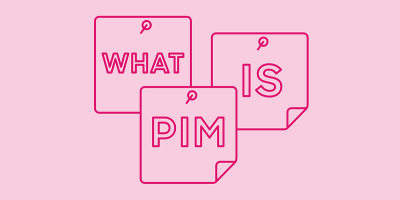How Creating a PIM Workflow Improves Efficiency

If you’re in e-commerce and want to grow a successful digital brand you need to focus on something fundamental — your product information. You need quality product information (product data, marketing content, and digital assets) to build omnichannel customer experiences. When you define a product information management (PIM) workflow you can transform your brand and improve efficiency across your company.
Your product information can either be a messy liability or a strategic asset. To cultivate accurate, robust, up-to-date, and compelling product details you need to create a clearly defined way to work with your product information. The basic components of any PIM workflow can be broken down into four parts — product onboarding, content updates, sales channel syndication, and communication.
Before we dive into the specifics of each component, let’s start with a definition of what a workflow is and then build a picture of what makes an efficient PIM workflow.
What is a workflow?
| A workflow is the defined pathway and steps that any piece of work (e.g., a product SKU) travels through from ideation to completion. Workflows easily span departments, business units, countries, and platforms. They can be fed inputs by multiple processes and lead to a variety of outputs. In order for any workflow to function well, there has to be consistency and communication throughout the whole flow. |
When designed well and followed by everyone involved, workflows increase collaboration and productivity. PIM workflows have specific components that make them efficient and help your business meet its e-commerce goals.
Components of an efficient PIM workflow
It takes many different types of information to support, market, and sell your products online. When your information comes from multiple departments, sources, and systems, it’s vital to build a workflow with components specific for PIM success. That way all of your company’s combined efforts can result in the delivery of consistent, accurate, and high-quality product information to your customers.
Here are the four components that make up an efficient PIM workflow:
- Product onboarding
- Content updates
- Sales channel syndication
- Communication
It looks simple, but each of these components can (and most likely will) involve multiple teams, steps, systems, production processes, and technologies. One of the main benefits of simplifying your workflow to this level is to have a model that you can use to create a collective understanding between teams.
In order to streamline the workflow for e-commerce, you’ll need the right PIM software that everyone, including non-technical people, can use every day. No one should have to spend hours manually uploading thousands of lines of information into tools for marketing, project management, digital asset management (DAM), and e-commerce syndication. It’s inefficient and error-prone — which is potentially damaging to your brand. With a PIM system, you can create a central source of truth for all the different types of product information your company needs.
Whether you’re managing hundreds, thousands, or tens of thousands of SKUs, your PIM workflow begins in the same place — product onboarding.
Product onboarding
The PIM workflow begins when your merchandising or engineering team purchases or designs a new product (or updates an existing one). This could require the creation of a new SKU and the entry of all the basic product information — e.g. brand, season, price, size, color, and weight. At this step, you’ll also encounter product data like estimated ship date, in-stock status, and published status.
All of this information acts as a crucial foundation for the rest of the steps in your workflow. It’s also one of the keystones to building some complex customer experiences. For example, if you have a pre-order feature on your product pages, the receipt date will be crucial for communicating to your customer when to expect their order.
For your whole workflow to benefit from product onboarding, you need to capture and store this information in a PIM solution. Then all the information you gather in this central source can be used downstream. When you have accurate estimated receipt dates, your content team can prioritize products accordingly and produce content before they arrive. Once the product is received it can go on sale immediately instead of sitting in the warehouse just taking up space.
At some point in the product onboarding process, you’ll need to indicate when a product is ready for content to be added.
Product content updates
Once a product is onboarded and information is entered into your PIM tool, content can be created and updated accordingly. This component includes everything from the tech specs to product descriptions, images, video, and 360º spin photography. Copywriters, photographers, videographers, designers, and other creators can use the PIM system to inform their production priorities.
If you’ve created product content at scale before, you know it takes time and complicated steps to find or create good content. When your content team works in a solution like our combined DAM and PIM tool, Acquia DAM (Widen), they can review and proof content for faster, more efficient work. That can lead to higher content quality and accuracy which is crucial to prevent returns and negative customer reviews.
Once content is completed for a new or updated product this should trigger a signal that the product is ready to be syndicated through sales channels like your website, Amazon marketplace, and others.
Sales channel syndication
One of the biggest challenges in selling a product across multiple channels is getting the content required by the retailer or distributor to post your product on their site. With a PIM platform as a central source for your product information, you can create a single product listing that satisfies content requirements for multiple channels. This makes it easier for e-commerce managers to meet existing goals while testing and optimizing new distribution channels.
With consistent product content and information across multiple channels, it gives your product marketing team an advantage in creating a consistent omnichannel experience for your customers. For example, you might know that customers who use Instagram are also more likely to have an Amazon Prime membership and buy from Amazon before they buy from your website. So you can prioritize listing more products on Amazon instead of looking for other locations for product placement.
Once your product has the content it needs and is available for purchase, any updates or changes to the product listing need to trigger product information updates across all your channels.
Communication
In order for all of this to work, there have to be clear signals of communication along every step of the workflow. Notifications are crucial to signal events like a product being ready for content updates. These signals can trigger the next part of the workflow or an automated step that sends product information from system to system (e.g., setting a product live on the website).
You also need to sync information updates with the various data exports sent to e-commerce partners, print publishers, websites, and other channels. A PIM tool’s user-friendly interface can make it quick and easy for users to enrich product data with marketing copy or digital assets and notify collaborators to take action.
If you focus on each of these four components and build out your workflow over time, you’ll create a consistent process for accurate and compelling product information to get to your customers.
Benefits of an established PIM workflow
Once you establish a PIM workflow it turns previously painful and wasteful tasks into a scalable, agile process. You can increase company metrics like time-to-site and reduce day-to-day stress while improving interdepartmental collaboration. Here are some of the main benefits you’ll get from establishing your PIM workflow.
- Improve team collaboration by helping teams communicate throughout the product lifecycle from concept to launch and beyond.
- Eliminate missing product data and create positive customer experiences while enabling your product development teams to create more robust shopping features.
- Launch products faster by eliminating manual handoffs, redundant data entry, and unproductive searches for missing product photos, approved copy, and more.
- Protect your brand by ensuring that accurate specs and content reach e-commerce sites — teams can double-check everything in the PIM solution to ensure it’s correct.
- Build better digital customer experiences with clean, organized product information while making it easier for development teams to create, test, and optimize new e-commerce features for your brand.
- Enter data once and never re-enter it again — ingest product data from enterprise resource planning (ERP) and product lifecycle management (PLM) systems then transmit it to e-commerce syndication platforms, publishers, and print partners.
- Accelerate approvals by using automated notifications to tag product managers, product marketers, legal representatives, and others who need to sign off before a product goes live.
How a PIM workflow improves efficiency
Establish a healthy PIM workflow and you can get products ready for sale faster, produce better content, sell products on more channels, and deliver winning omnichannel customer experiences. When you only have to enter product information in one place you increase product data accuracy, accelerate approvals, and protect your brand.
With a clearly defined workflow and central source of truth for product information, you can make everyone’s day-to-day work easier. Request, watch, or click through a demo to see how our combined DAM and PIM platform, Acquia DAM, helps streamline e-commerce operations and gain efficiencies across departments.
Note: This article was originally published on Widen.com