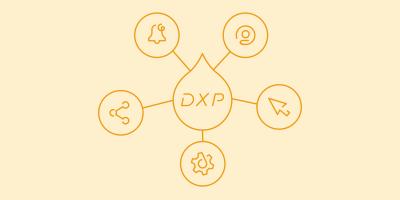Collection
Handy Tips for Better User Engagement with Email

Collection :
Purchasing new software can be a big investment. And no matter how many bells and whistles a tool has, it will only be helpful if people use it. Fortunately, there are many ways to encourage the adoption of a new system, as well as long-term user engagement. From giving your system a meaningful name to collecting user feedback that informs optimization efforts.
Email is another great way to nurture and build user engagement. And when it comes to maintaining a digital asset management (DAM) system, email allows you to notify users of new content, reinforce standards, introduce features, or elicit feedback. It also fosters the relationship between the DAM admin and users by providing an easy way for users to reach out for help.
While we don’t necessarily recommend replacing workflows with email communication (e.g., the review and approval process), it is an especially handy tool for:
- Companies with DAM users dispersed across multiple offices, states, or countries
- Teams with a mix of full- and part-time DAM admins
- DAM admins with no, or limited, design resources
Getting started with emails to support user engagement
Every project has to start somewhere, right? While you’ll likely iterate as you go along, here are some questions to consider when you’re getting started.
How often should I email my users?
We’ve found that a monthly cadence for emails is “just right.” And it’s ideal to send this email around the same time each month. Create a reminder in your calendar or project management tool so you don’t forget. Depending on the content your users are looking for, you could find it’s better to email them weekly. Or conversely, maybe they only need quarterly updates. But monthly is a good place to start.
What should I write about?
Since emails can be saved for future reference, they can be a great way to introduce users to new features or reinforce best practices.
Here are some additional topics to consider:
- Updated logo registrations
- New or seasonal content
- Updated branding to the DAM site
- Upcoming training sessions
- Tips or a short “how-to” information
- Solutions for a recurring site issue or point of confusion
- Answers to commonly asked questions
- How to access and use Insights data (e.g., top downloader, most popular image, etc.)
How do I sent emails to my user list?
There are a few ways to approach sending emails to your users. If your entire company is part of your user base, then using a company-wide email list might be the easiest way to do it. The same applies if you have entire departments using the system.
If only a subset of your company currently uses the system, you can export a full list of these individuals from your site admin tools.
Here’s how to use this exported list to send your email:
- Export your list of email addresses
- Go to User administration under User settings in the Admin app
- Click Export to get a spreadsheet of all users
- Copy the row of email addresses to send to all users
- If you want to send messages to specific roles or departments, sort the data first and then copy the email addresses
- Check the expired column — you may not want to email expired users
- Create your message in your email software provider (ESP)
- Put your email address in the “To” field and paste all other users in the “Bcc” field
- Click send!
Tips for user engagement emails
Every admin will need to use a little trial and error to figure out how much content to send to their users — and how frequently. And know that this could evolve over time. What your users need when you first launch your system will likely change once you get rolling. For example, one of our DAM admins supports on-going system success by sending different content to new and veteran users.
Here are a few other tips to consider for user engagement emails:
- Keep messages concise and organized — avoid covering more than three to five topics.
- If you have access to designers, have a branded template created and use it consistently. Or, create a newsletter for the DAM site that is visually engaging and consistent.
- Reach out to internal communications teams to see if you can leverage existing email tools like Salesforce, Drupal, Constant Contact, or MailChimp.
- Run a user report each month to ensure you’re including all new members.
- Sprinkle humor or memes into your communications.
- At the end of each email, remind users to contact you for training or to share feedback.
- Include links to new assets or collections.
- If your DAM system does not leverage single sign-on (SSO) or has a large amount of external users, sending an email is a great way to keep the user list up-to-date. Users who have left the organization will generate an automatic undeliverable email response and you can remove their account from the user settings.
- Hold a contest or scavenger hunt via email, such as:
- Include an image and give a prize for the best tagging
- Give a prize to the first user who can find a specific asset, first
You're on your way to better user engagement
Congratulations on taking a big step toward improving your DAM system user engagement! It’s exciting to see users interacting with the site you work so hard to build and maintain. Sending consistent and valuable emails will help you and your platform stay top-of-mind for your users.
If you’re searching for the right DAM tool for you, check out the free trial of Acquia DAM. Or, if you’re already an Acquia DAM customer and want more tips for user engagement, join the DAM Community or reach out to your Acquia DAM contact.
Note: This article was originally published on Widen.com.