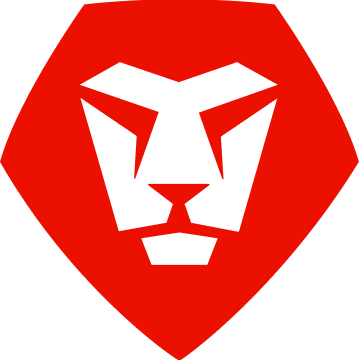
Adobe Workfront + Acquia DAM
Automatically upload approved files and metadata to Acquia DAM.
Adobe Workfront is a service provided by Adobe that offers a vast collection of high-quality stock photos, vectors, illustrations, videos, and templates. Integrated seamlessly with Adobe Creative Cloud applications, it allows designers and businesses to find the perfect asset for their projects without leaving their design environment. The platform caters to a diverse range of creative needs while streamlining the design process.
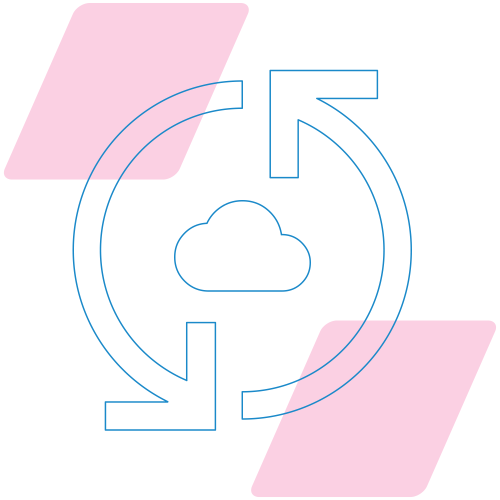
Projects and Assets in Sync
Acquia DAM’s Workfront managed integration streamlines project and asset workflows, so approved files are accessible and used by the right people.
Seamless Integration
-
Quickly bring images, photos, and videos into your Workfront projects, then send final projects to Acquia DAM without seeing a UI change.
-
Trigger asset upload to the DAM instantly
-
Link projects and assets for easy file recall
-
Keep final projects updated in the DAM
-
Sync project metadata
-
Send files through Acquia DAM upload profiles for additional metadata automation


How it Works
Files are sent to Acquia DAM when triggered. Project, task, or document fields can be mapped from Workfront to DAM fields. After syncing, the file in Workfront is updated with a link to the asset in the DAM. Workfront actions that trigger a sync do Acquia DAM include:
- Custom form fields can toggle sync and indicate sync status
- Project or task status set to complete status
- Document has at least one approval and/or is placed in a specific folder