Accessibility Browser Extension
Get a quick overview of accessibility and web governance issues as you browse your website with the Acquia Web Governance Browser Extension.
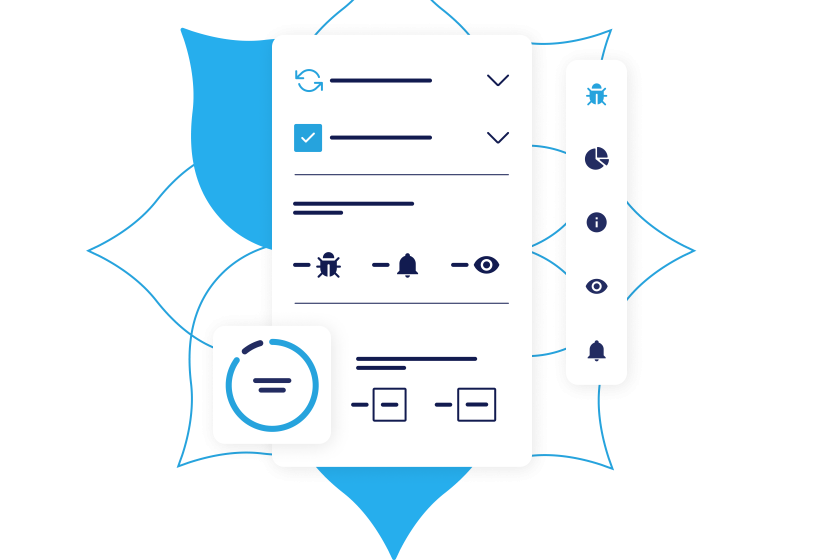

Review While Browsing
Inspect issues in your frontend content and backend code that impact your website's accessibility and usability — including header hierarchy, missing alt tags, and more — directly from your browser.

Make Your Design More Accessible
Gain a better understanding of how users with visual disabilities experience your website to ensure your design is inclusive and meets their needs.

Quality Assurance
Identify quality assurance issues like broken links and misspellings that can negatively impact user experience.

Acquia Web Governance Toolkit
Get real-time insights into your webpage’s structure and the properties that impact accessibility compliance.

Acquia Web Governance Heatmaps
Monitor how your visitors actually interact with your pages to hone in on where and how to improve their experience.

Automated Accessibility Checklist
Track your accessibility compliance level in real time and prioritize the issues that need to be addressed right away.

Integrate With Major CMS Platforms
Acquia Web Governance offers seamless integrations with most major CMS systems including Drupal, WordPress, Drupal, Joomla, and more. With one click, you can navigate from a flagged issue to a specific page in your CMS to fix errors instantly.
Identify Your Website’s Biggest Issues
Find out if you're delivering the best possible web experience for your visitors.

