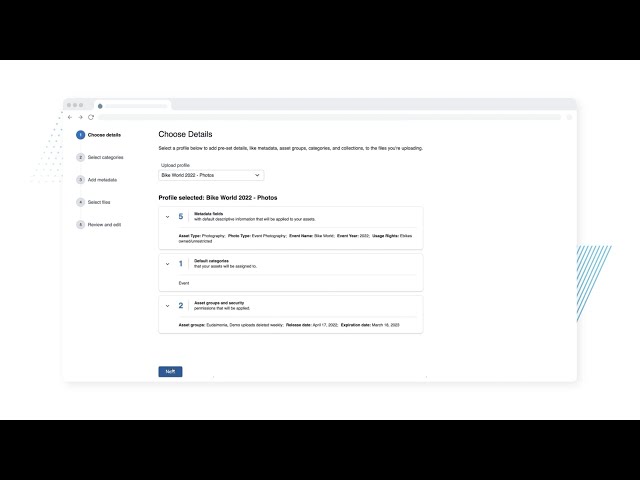Keep Your DAM Site Organized Using the Asset Uploader

Getting files organized in your digital asset management (DAM) system is the first step towards more efficient workflows and coordinated customer experiences. With complete and accurate asset metadata, teams can quickly find exactly what they need.
Like keeping your home clean, keeping your DAM system organized requires good habits. The asset uploader is designed to do just that – by helping your teams quickly and easily add files with the right information.
What is the asset uploader?
The asset uploader is the user interface (UI) for uploading assets in Acquia DAM (Widen). It’s designed to emphasize speed and metadata enrichment. It guides users through a five-step process: choose details, select categories, add metadata, select files, and view summary.
We launched a new asset uploader in 2019 to refine the upload experience and make it more straightforward for our admins. We've since enhanced the functionality further. Here are improvements we’ve rolled out to customer sites:
- Edit categories, metadata, security settings for your files prior to upload
- Edit security settings for asset groups, release dates, and expiration dates
- Metadata fields are organized into primary and secondary metadata sections to show users which fields are essential
- Required metadata must be complete before proceeding to the upload step
- A metadata editing UI that meets accessibility standards
- Visibility into pre-filled category and metadata information via upload profiles
- Visibility into which fields are mapped from embedded metadata
- Display metadata field help text
- Add new values to controlled vocabulary fields
- Add all values or clear all select values in a multi-select field
The asset uploader will replace the old Upload Wizard, which will be phased out of sites this year. More on that later in the article.
A new approach to uploading assets
In 2019, research from our User Experience team found that 90% of assets are uploaded by only three users within an organization — with the DAM admin(s) often managing the lion’s share of this activity.
We know that having a dedicated DAM admin to govern, maintain, and train users increases the success of DAM in an organization. But for many admins, maintaining the DAM system is just one of many job responsibilities. They often have to juggle priorities and can become a bottleneck to getting content to their teams. Our research helped us realize that an improved asset upload experience could greatly reduce some of these workflow inefficiencies.
So we built the asset uploader with these goals in mind:
- Simplify the upload process with clear, guided steps
- Improve visibility into pre-filled information
- Unify the editing process across the product, including uploading, single asset edits, batch edits, and more
Acquia DAM also includes features that help admins automate metadata-related tasks.
Paths allow admins to set up notifications that trigger when assets are added to an asset group. Admins can review or add metadata prior to releasing the content.
The metadata importer allows admins to quickly add metadata to newly uploaded assets by importing a CSV file.
Use cases for automating metadata creation with upload profiles
Upload profiles provide a flexible and organized way to upload assets to the DAM system. With upload profiles, pre-set information is automatically applied to the assets. Use upload profiles to:
- Place assets into asset groups
- Set release and expiration dates
- Apply keywords, rights management, and other metadata
- Set version preferences
- Assign assets to categories
You can create upload profiles for common asset types or one-time use. Here are just a few of the ways you can use upload profiles:
- Photoshoots applying a shoot date, location, and photographer
- Event photography applying dates, venue, and event information
- Digital ads applying graphic type, campaign, products promoted, and release and expiration dates
- Employee headshots applying photography type, photographer, and region
- Projects applying project ID and project information
- Marketing campaigns applying target audience, regions, brand, and release and expiration dates
For more examples and tips, read How do I create upload profiles?
What to expect in 2023
We will be removing the Upload Wizard on May 31, 2023. If you haven’t done so already, we encourage all admins and uploaders to start using the asset uploader now.
We’ll now shift our research and development focus to other areas of the asset edit workflow to include editing assets in the Asset Digest, batch editing enhancements, the upload summary experience, and conflict management.
If you're a current customer, you can enroll in an Acquia DAM (Widen) University course to get more familiar with uploading and tagging assets, or reach out to your Widen rep with specific concerns.
Not using Acquia DAM yet? Request a demo from one of our advisors today.
Note: This article was originally published on Widen.com.