Assets
Making your products and brands look good has never been easier. Acquia DAM simplifies the creation, organization, transformation, and distribution of your images and videos.

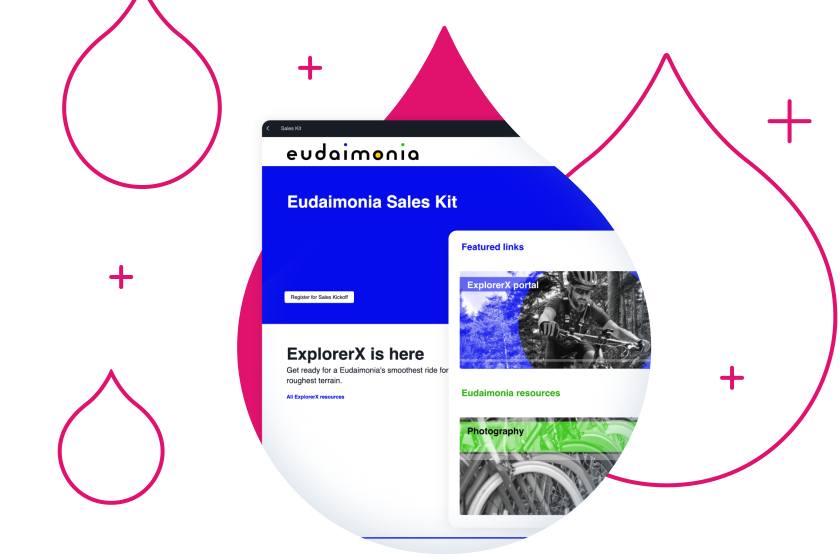
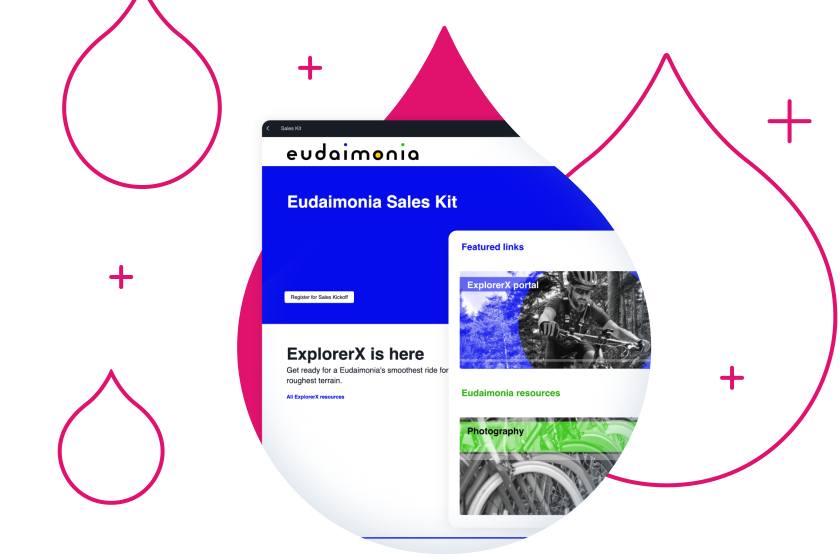

Look Great Without File Chaos
Free up creative time and get products to market faster with automation throughout the entire asset lifecycle. Always use the latest version of files in the right format for digital and print channels.
Show Off Your Products
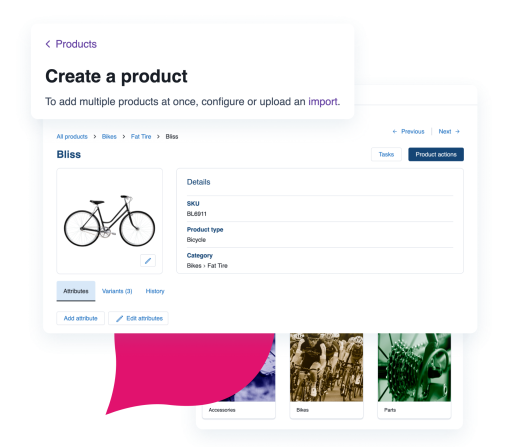
Centralize Brand and Product Assets
Break silos between brand, product, and corporate content. Manage all assets, including studio photography, product packaging, logos, training videos, brochures, and more. Acquia makes it easy to establish product and brand relationships between your content.

Creative Workflow Harmony
Keep product launches and campaigns moving with a seamless connection between packaging, promotional, and other workflows.

Automate Product Metadata
Metadata helps files be found, organized, shared, and used properly. Add asset metadata up to 95% faster using existing product information. Manage product-related digital assets in product-related groups and add relevant information.
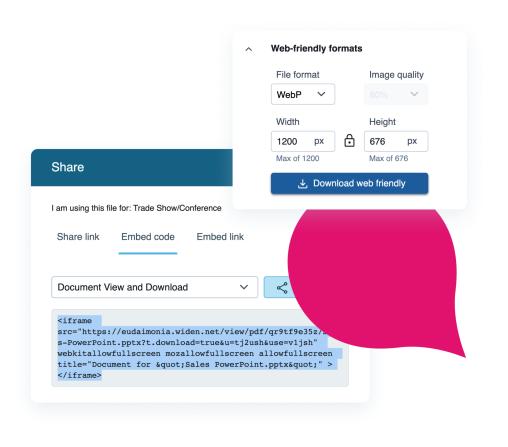
Create Once, Publish Everywhere
Publish the latest versions of assets across websites, mobile apps, marketplaces, social media sites, print catalogs, and more. Manage one file and Acquia Assets transforms it to the right dimensions and format – or even channel-specific filenames with Acquia Synciate.
Endless Capabilities for Your Team

Custom Metadata
Define a metadata schema that reflects your unique business processes and structure to support search, integrations, and rights management.

Many Ways to Share
Share links, embed codes, portals, and data exports make it easy to quickly and securely get files in the right format to the right people and systems.
AI Assistance
AI-powered auto-tagging, translations, alt text descriptions, and visually similar search help your teams keep up with volume of assets.

Integrations and API
Connect with creative editing, project management, CMS, and other tools to keep projects moving.

Dynamic Embed Codes
Programatically change the format, adjust the size, set the crop, and set the background color.

Analytics and Reporting
See who’s using your assets, when, where, and how to save costs, and where to steer your marketing budget.