Channel Portals
Share digital product catalogs with dealers, distributors, and retailers to represent your products accurately.
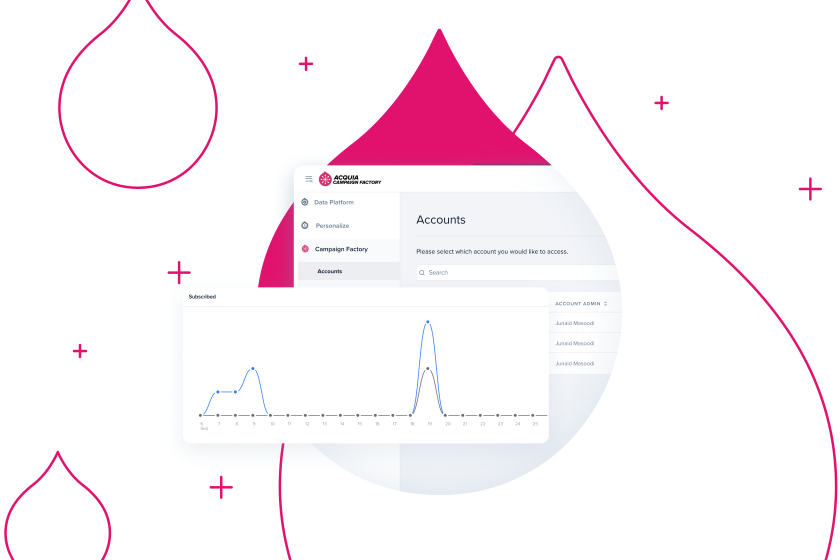
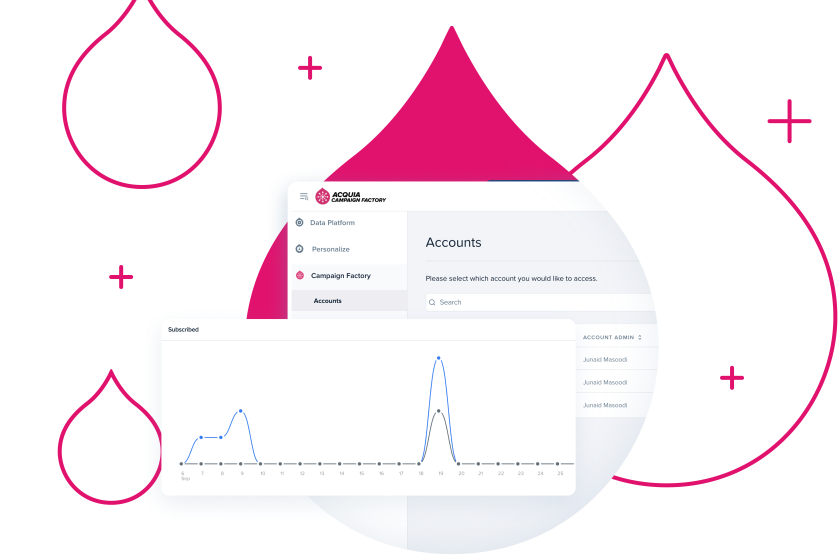
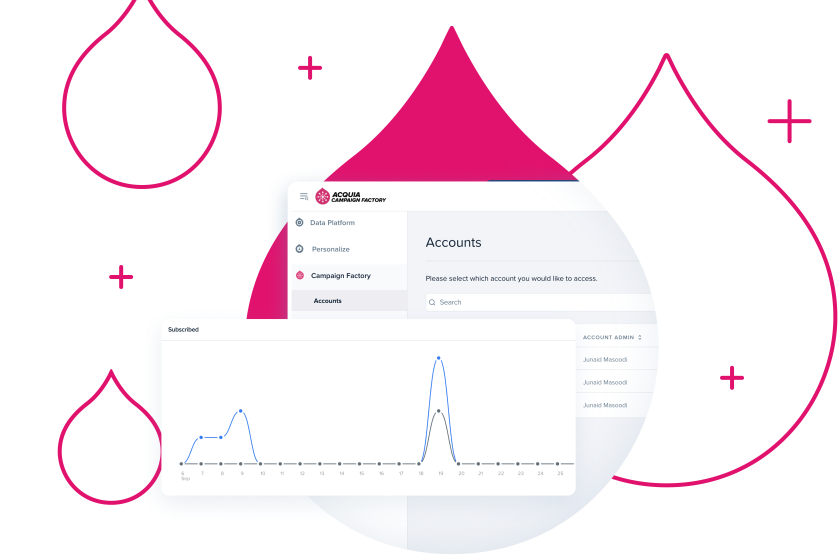

Show Off Your Products
Create and Share Product Catalogs
No more ad hoc spreadsheet exports and compressed image files, videos, and PDFs. Channel Portals make it easy to share product information.
Showcase Your Products
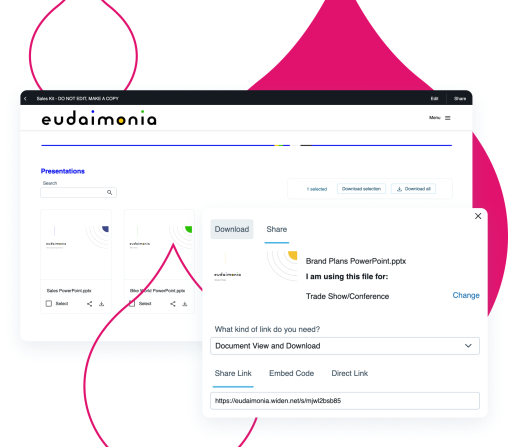
Complete Product Catalog
Create a shareable catalog of all your products to share with retailers and sales teams to identify additional products to sell.
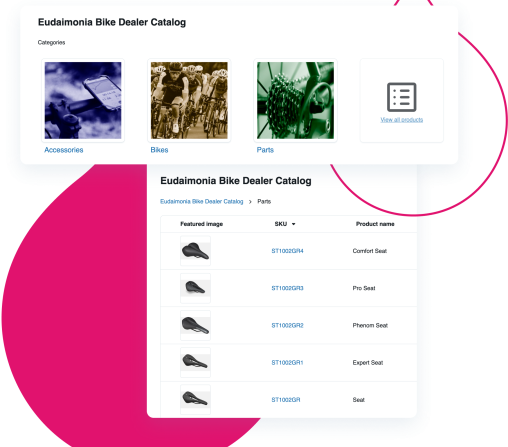
Channel Specific Catalog
Share only the products and information a specific channel sells so they have what they need to market and sell your products.
Endless Capabilities for Your Team
One Click Creation
Determine which products and attributes you want to include for the channel, then create a shareable Channel Portal with a click.
Embrace Your Brand
Brand your Channel Portals with your logo, colors, and fonts.

No Code Configuration
Anyone with correct permissions can create and edit Channel Portals.

Multiple Ways To Share
Provide access to portals by sharing a link, embedding on web pages, or connecting to Salesforce.

Always Up-To-Date
Channel Portals pull from the assets and information stored in the PIM, so when original files and information are updated, so are the portals.

Security Settings
Control access to portals with expiration dates and three security settings: public, access code required, or login required.