Entries
Create a 360-degree view of product content to simplify distribution. Speed times to market by streamlining how you get content from creation to customer facing.
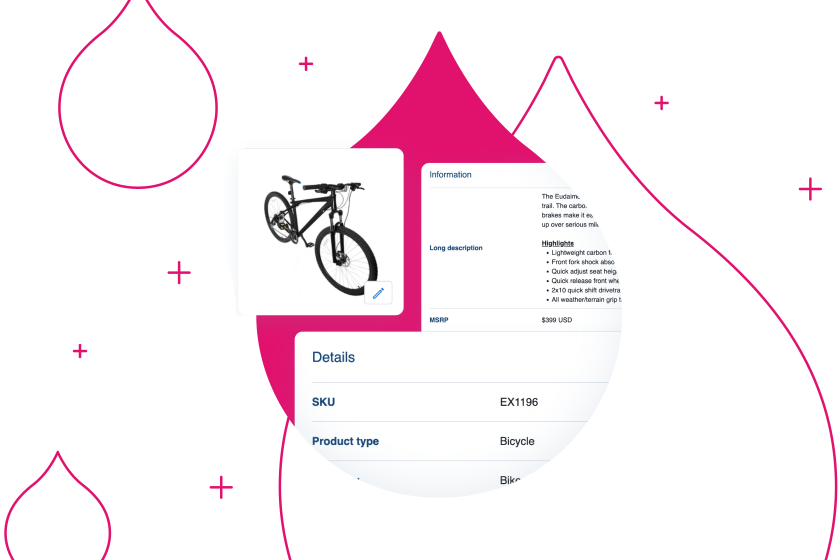
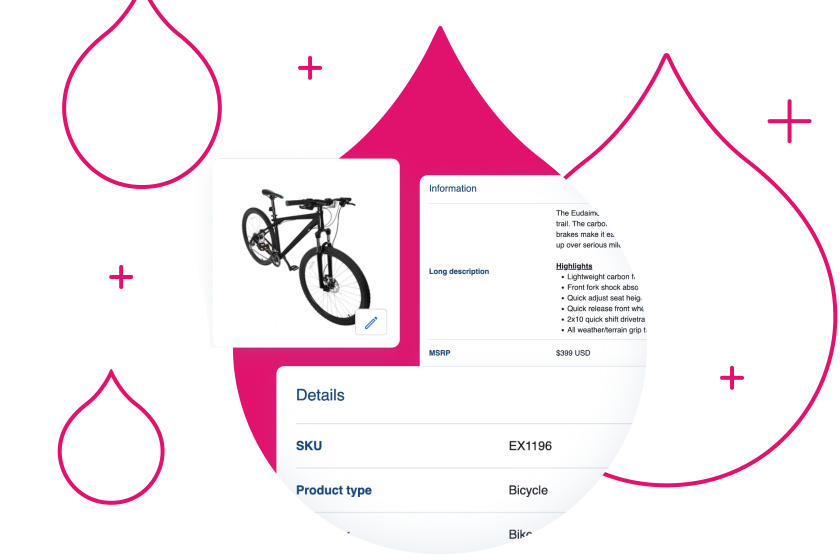
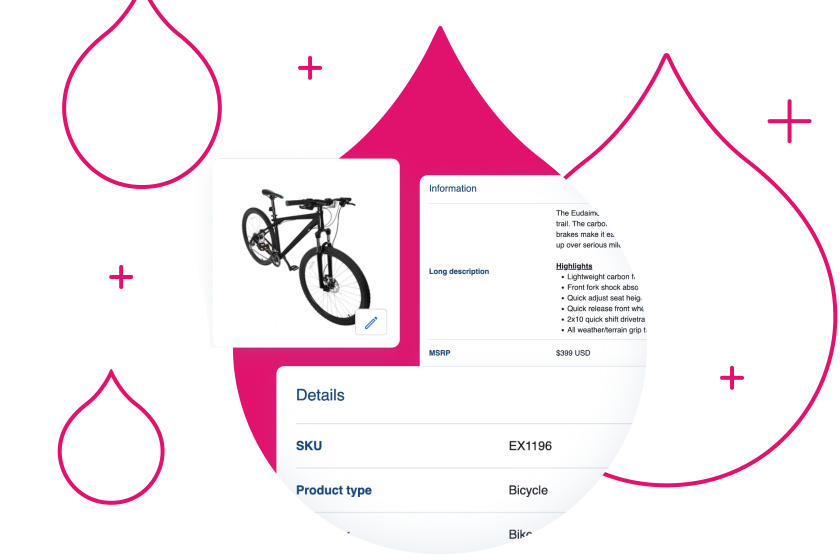

Improve Time to Market
Single Source For Up-to-Date Product Content
Organize what customers read, see, and hear about your products in one view. Add product descriptions, feature lists, and other marketing copy alongside digital assets to create a 360-degree view of product content.
DAM Optimized for Product Content
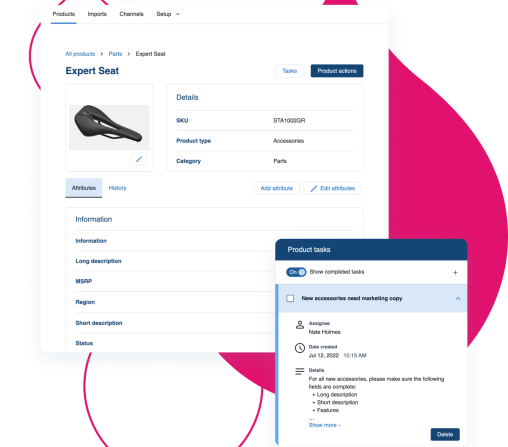
Automate Product Metadata
Add asset metadata up to 95% faster using existing product information. Manage product-related digital assets in product related groups and add relevant information.
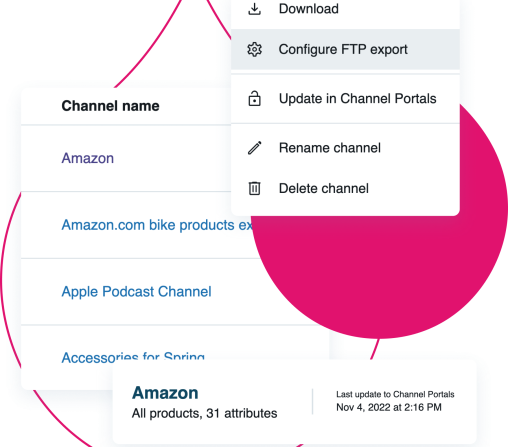
Deliver Content to Commerce Channels
Be where your customers shop by dynamically delivering the latest product content to marketplaces, your e-commerce site, and other channels.
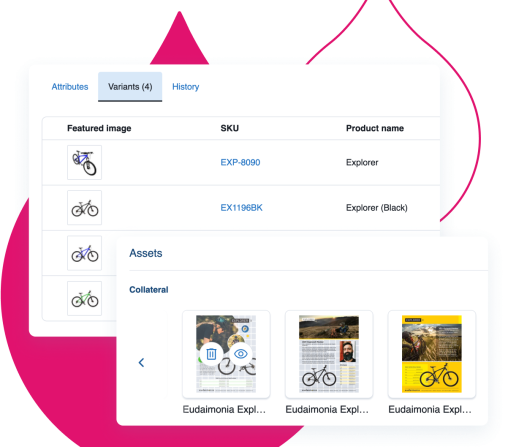
Create and Share Product Catalogs
Accelerate product launches by assembling complete product listings and equipping dealers, distributors, and retailers to represent your products accurately.
Endless Capabilities for Your Team

Omnichannel Delivery
Syndicate product data to e-commerce, print publishers, websites, and other channels.

Branded Channel Portals
Quickly create digital product catalogs for dealers, distributors, and sales teams using the product assets and attributes – all in a branded microsite.

Import Technical Data
Import product specifications from upstream ERP, PLM, or MDM systems.

Verify Data Completeness
Identify missing product information and assets or things that need approval.

Automated Workflows
Keep copywriters, creative managers, and product managers in the know. Use custom triggers and variables to notify users at every step of the product content lifecycle.

Product History
See lifetime activity on a product at a glance. Review the changes made to product information and edit details.
Experience Entries in Action
Explore the power and flexibility of a tool to create a 360-degree view of product content for simplified distribution. Use the interactive demo below to see how easy it is to streamline your workflow and speed time to market.
Enhance Acquia DAM
Workflow
Streamline collaboration, reviews, and approvals with online proofing.
- Work requests to gather project information
- Repeatable, multi-stage workflows for the whole team
- Easy to use markup tools and side-by-side proofing
Portals
Upgrade standard portals for more ways to share collections of assets.
- Share logos, font styles, and color palettes with Brand Portals
- Share product detail pages with Channel Portals
- Share videos in an enhanced display with Video Portals
Templates
Localize on-brand web-to-print collateral with ease.
- Select what administrators can customize
- Provide assets or allow users to upload their own
- Print high-res PDFs or download for digital distribution
