Templates
Easily create region-specific, on-brand, web-to-print collateral. Free up designer time while helping salespeople, marketers, and dealers customize content on demand.
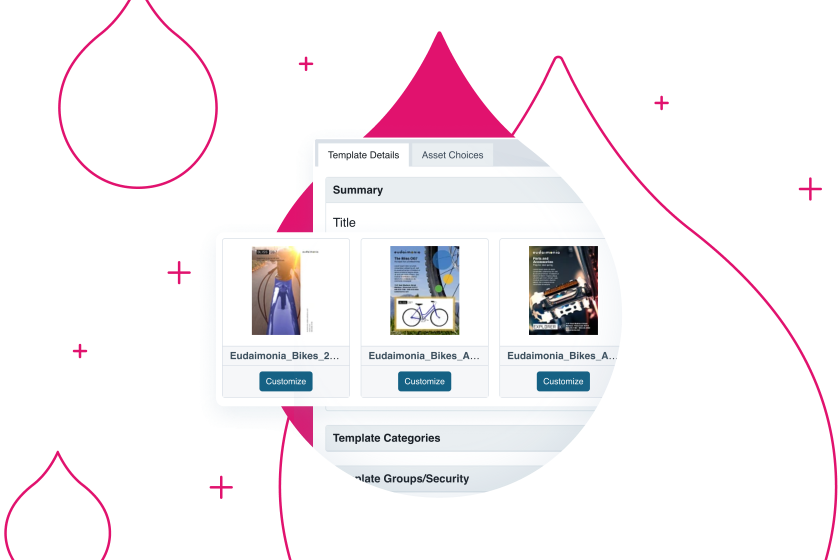



Embrace the Brand
Customizable Templates For Everyone
Templates keeps production-based tasks moving and makes sure different regions use correct fonts, colors, logos, and images across business collateral. Designers create layouts and turn them into customizable, pre-set templates in a few clicks.
Free Up Designer Time
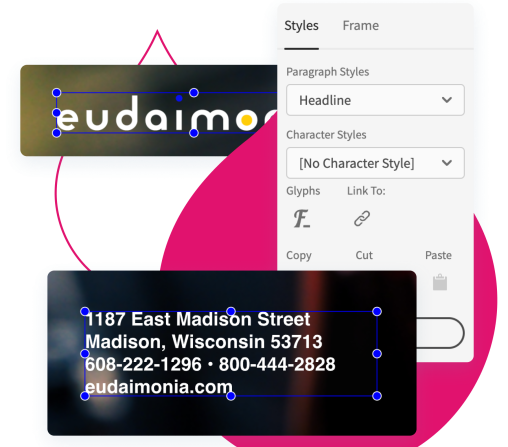
Localize Assets
Empower regional teams to translate and transcreate to execute global campaigns at the local level.
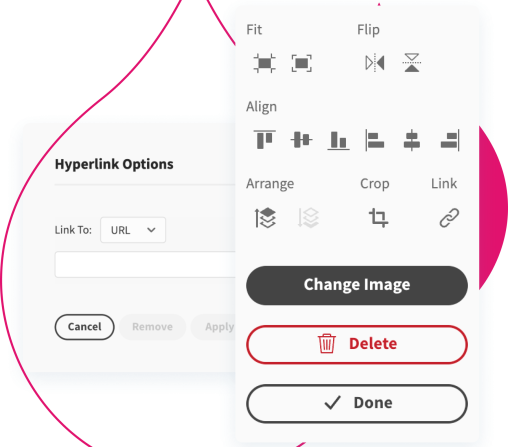
Customize Details
Branches can update names, addresses, phone numbers, and other branch-specific information.

Individualize
Personalize letterhead, business cards, or stationery for individual use.
Endless Capabilities for Your Team

Customizable Text Areas
Users customize templates with text and contact information.

Customizable Asset Areas
Admins have the flexibility to provide curated assets for users to choose from or let users upload their own assets.

Release and Expiration Dates
Release and expiration dates provide security for time-sensitive materials, like product and campaign launches.

Neatly Packaged
All fonts, settings, graphics, and images are packaged together and housed in Templates so there’s no need for users to save files on local machines.

Print It
Users can print high-res PDFs, send them around for approval, or download them for electronic distribution.

Template Groups
Organize templates into groups to determine who has permission to view, customize, download, and order templates.
Experience Templates in Action
Explore the power and flexibility of a tool to easily create region-specific, on-brand, web-to-print collateral. Use the interactive demo below to see how easy it is to free up designer time and enable on-demand content customization.
Enhance Acquia DAM
Entries
Create a 360° view of your product content to simplify distribution.
- Assemble product profiles with assets and attributes
- Assign products to brands, regions, and product types
- Share product listings with Channel Portals
Workflow
Streamline collaboration, reviews, and approvals with online proofing.
- Work requests to gather project information
- Repeatable, multistage workflows for the whole team
- Easy to use markup tools and side-by-side proofing
Portals
Upgrade standard portals for more ways to share collections of assets.
- Share logos, font styles, and color palettes with Brand Portals
- Share product detail pages with Channel Portals
- Share videos in an enhanced display with Video Portals
