Workflow
Streamline collaboration, reviews, and approvals with online proofing. Workflow connects the online proofing process to your digital asset management (DAM) system.
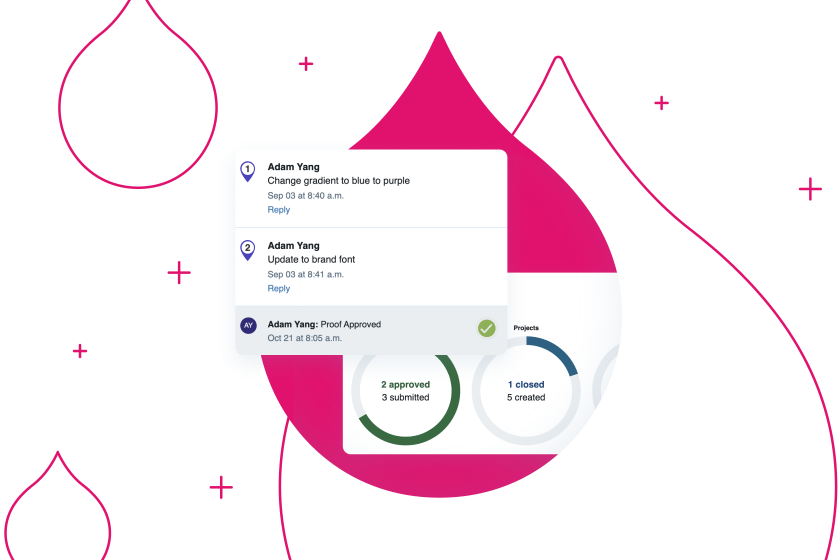

Keep Projects Moving
Organize Creative Feedback and Approval
Keep projects moving with multi-stage, configurable workflows. Get feedback directly on images, PDFs, and videos to facilitate clear communication. Close out completed projects with an option to add the final file to the asset library.
Streamline Creative Work
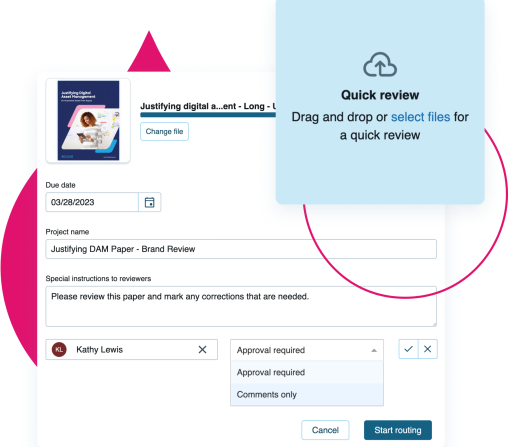
Brand Reviews
Build and maintain brand consistency by routing content for brand checks on visual and written styling.
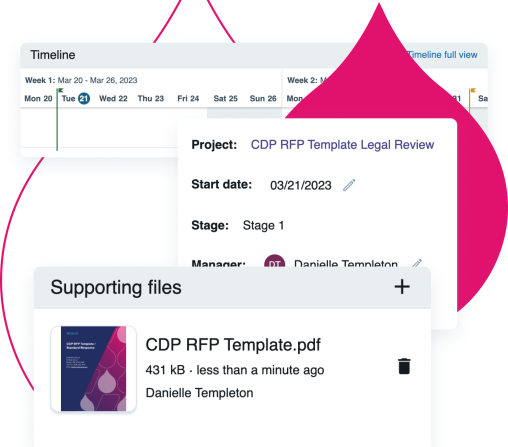
Legal Approval
Route content for legal review and approval at the right time.

Creative Collaboration
Gather input directly on mockups and drafts to create your best work. Ask the AI Assistant chatbot for copy or design ideas.
Endless Capabilities for Your Team

Annotation
Annotate content with markup tools to indicate specific places on a proof that need to be changed.

Multi-Stage Workflows
Setup repeatable workflows to keep projects following the same process.

Assign Deadlines
Inform stakeholders of review deadlines.

Upload Final Assets
Close out the completed project with an option to add the final file to the asset library.

Track Progress
Monitor the dashboard to see project progress.

Auto Compare
Auto compare the versions to highlight the differences.
Experience Workflow in Action
Explore the power and flexibility of multi-stage, configurable workflows to keep your projects moving. Use the interactive demo below to see how easy it is to get feedback directly on assets and close out projects by adding final files to the library.
Enhance Acquia DAM
Entries
Create a 360-degree view of your product content to simplify distribution.
- Assemble product profiles with assets and attributes
- Assign products to brands, regions, and product types
- Share product listings with Channel Portals.
Portals
Upgrade standard portals for more ways to share collections of assets.
- Share logos, font styles, and color palettes with Brand Portals
- Share product detail pages with Channel Portals
- Share videos in an enhanced display with Video Portals
Templates
Localize on-brand web-to-print collateral with ease.
- Select what administrators can customize
- Provide assets or allow users to upload their own
- Print high-res PDFs or download for digital distribution
